More and more people use mobile computers. Laptops seem to slowly supersede desktop computers, due to their far greater mobility, and specifications on par with desktop PCs. How can we protect such an important piece of equipment from damage or theft?
A smallest lack of attention, a moment of distraction – that‘s all it takes for our laptop to disappear from our sight, along with all the important data it contains. You are especially vulnerable to such situations while leaving the house carrying your computer. Let us see a few tips which might be worth considering if you frequently work with your computer outside.
Treat your computer like a stack of cash
Would you leave a stack of cash on a table in a coffee shop and turn your back on it, even for a moment? Would you put it in an unsecured bag, or leave it on the back seat of your car for everyone to see? Of course not! Treat your just like you would treat cash, or other equally valuable object.
Use a security cable
Wherever you are (a coffee shop, an office, a place outdoors), try and use a steel security cable, available in virtually any computer store. Such a cable can be attached to the laptop and to something safely set in place, e.g. a heavy piece of furniture, a table, or a desk. It will deter potential thieves if you are forced to leave your hardware unattended.
Try not to leave your computer even for a minute
Computers can be stolen in the most unexpected of places. Remember to be on your guard in situations such as these, which most of you probably experience quite often
Cars in parking lots are frequent targets for thieves. If you have to leave your computer in your car, try to place it somewhere out of sight, e.g. the trunk. A car with nothing interesting visible will not encourage potential thieves to break in. A laptop on the front seat most certainly will.
Staying in a hotel? Security cable alone might not be enough. When you are about to leave your room, try to hide the computer in a secure place – hotel rooms often are equipped with safes. If you have no such possibility, secure your laptop with a cable, and place a ‘do not disturb‘ sign on the door.
During a meeting or a conference, your colleagues seem to be trustworthy, so you ask them to keep an eye out on your computer, while you take a break? People in the coffee shop seem nice enough to ask them to watch over your laptop, while you go visit the restroom? Not a good idea, not at all! Do not leave your computer unattended, not even for a short while. If you can – take it with you, if you can‘t, use a security cable.
Remember not to leave your laptop on the ground. It does not matter whether you are in a coffee shop, or even at home. Leaving your hardware on the floor you are putting it at risk of being stepped on, causing major damage. If there is no other way, place it between your feet, but do remember that it is still there.
Crowds and commotion make perfect opportunities for thieves! While at an airport, a train station, or any other place frequented by many people, keep your laptop with you at all times. A moment‘s lack of attention is enough for a thief to yank the bag out from your grasp.
Consider an alarm
Not only cars can be equipped with alarm systems! Laptops can have software installed, which operates on a similar principle. Some tools allow even to trigger loud acoustic alerts when the computer leaves a pre-defined area. Other functions can trigger the alarm e.g. in case of disconnection of the mouse, or the power adapter. Moreover, there are applications available that, in case of theft, will notify you about the location of the computer the very moment it is connected to the Internet.
Do not stick post-it cards with passwords to your laptop
Memorizing strings of numbers and letters might be difficult. Regardless, do not leave cards with written down passwords on the computer‘s case, or in your bag. It is virtually equal to leaving your house keys outside in the lock – inviting anyone to come in and rob at their pleasure.
Back up your data
Losing a ‘400 laptop might hurt. But losing a ‘400 laptop with all the important data on its hard drive might hurt a good deal more! That is why you might want to consider purchasing an additional, external hard drive to store all sorts of data. A USB flash drive might work as well, but it might not be as useful when it comes to copying really large files. Also, pendrives are easier to lose. As an alternative, you can use virtual drives – purchase a subscription and enjoy cloud space. However, here at Spy Shop, we are supporters of traditional methods and physical data storage devices.
Use secure passwords
A strong password is of vital importance. However, try and avoid passwords that can be easily guessed. A good password consists of a long string of letters (both upper- and lowercase) and digits. Disabling the possibility to boot the computer from a CD or a USB drive is also worth considering (using this method, some applications can circumvent the Windows access password). To do it, you need to change appropriate BIOS settings, as well as secure the access to the BIOS itself with a password.
Protection of your computer is very important, but, unfortunately, not all threats can be avoided. Try to always have a backup copy of your most important data on an external drive, or another computer. You can also consider installing surveillance software, which will help you to monitor your hardware. SpyLogger software is a perfect choice for that, as it discreetly observes any activity on the computer, e.g. pressed keys, or visited websites. It can also take screenshots and forward them to a given email address. Keep in mind that preventing the situations described in the article above is much easier – and cheaper – than recovering lost data and purchasing new hardware.
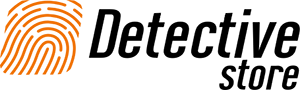










Leave a Reply