Computer surveillance is becoming more and more common. Employers keep track of their employees– computer activity, tenant spy on other residents, and private detectives are looking for the evidence of marital infidelity. While the motives of the last two are pretty obvious (data theft and infidelity), it may be not clear why employers want to gather data about their subordinates?
In most cases they just want to protect local network, prevent corruption and corporate espionage. Employees‘ surveillance is not always legal since it requires both sides to agree upon. Computer surveillance is illegal when the supervisor gives permission to use computer and internet for private purposes. However, it fully legal when access to company‘s computers was restricted to professional use only. There are several methods to keep track of employees‘ activity. Company phone can be equipped with SpyPhone software, which is able to not only store phone calls, text messages and GPS logs but also register internet activity and even record ambient sound. KeyLogger software (logging every keystroke) and SpyLogger (providing full computer monitoring) can also be of use.
These types of software are very hard (but not impossible) to detect. How to check if there is any Spylogger software on your computer?
- Press key combination of Ctrl + Shit + left Alt
- Press right Alt, O, W, T, S and N in turn
- Every key is attributed to a different program. If pressing any of these keys results in log window to appear on the screen, it means that there is probably SpyLogger software on the computer.
However, it works only if a key combination has not been changed by a programmer. But there is one more method. Some software leaves behind traces of its activity which can be detected with the help of windows file search tool.
- Left click on the start button.
- Open windows file search tool.
- Type beconfig.exe and press Enter. If a file is found, it probably means that there is Boss Everyware software on your computer.
You can also search for svchost.exe file. Usually it is a typical system file. However, finding it inside C:hallohallo folder means that there is 007 Spy software on your computer.
These methods can be used to look for SpyLogger software on computers in companies, student hostels, apartments and schools. It is good to know when your computer activity is monitored.
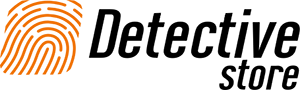










Leave a Reply